Things are going great here in new dad land. We’re total experts now with eight days of parenting under our belt; we have sorted out everything up to the tearful goodbye as she leaves for Harvard.
One side-effect of being off work is that I’m overflowing with undirected nerd energy. I knew that eventually we’d want a baby monitor of some sort (although at the moment Anne sleeps right next to our bed in a bassinet). I also knew that cheap, high-quality, internet-connected surveillance cameras have become widely available over the last decade, so I decided to do some recreational research on their application as baby monitors.
One obvious choice for this is the super-slick Dropcam, the iPhone of IP cameras (recently acquired by Nest), with it’s beautiful industrial design, slick website/app and overall turn-key experience.

Dropcam Pro, $200
No doubt this is a high-quality camera, and probably the right choice for many who are not technophiles and just want to buy a camera and be done with it. However, I see several downsides of Dropcam:
- It’s expensive. $200 to buy the hardware.
- It requires an ongoing subscription ($100-$300/year) to use “cloud recording” and remote (via Phone app or web).
- It does not pan or tilt–it points in precisely one direction.
- There’s a considerable delay (3-30 seconds, depending on the method of access) in the video and audio stream.
For me, 4 is the deal-breaker for a baby monitor application, where I would rather know the baby is crying before 30 seconds have elapsed.
Instead of Dropcam, I decided to go with it’s chief competitor in the market: Foscam. In many ways, Foscam is Dropcam’s opposite: instead of a single slickly packaged and marketed piece of hardware with an integrated software ecosystem, Foscam offers a dizzying array of poorly differentiated IP camera products with much less appealing packaging. It requires more effort and knowledge to set up. Overall, it has the feel of a hardware manufacturer with a strong product skipping over candy-coating and marketing directly to savvy consumers. I quickly surmised from its 2000+ Amazon reviews that the most popular current Foscam model is catchily named FI9821W.

The deftly named Foscam FI9821W V2
This camera is so popular, in fact, that it was available through the new “Amazon Now” instant delivery service in Austin; I ordered and had it delivered to my door, for free, on a Saturday, in two hours. I love living in the future. Here are its strong points:
- Cheap. $75 from Amazon.
- No subscription fees for accessing over the internet.
- Motorized, remote-control pan/tilt.
- Robust software ecosystem, including the excellent Tinycam Monitor Pro.
I set up this camera while soothing Anne to sleep, which is either a testament to new-dad multitasking resourcefulness, it’s relative ease-of-use, or both. Now, I’m sure the setup was harder than it would have been with the Dropcam, but I am not afraid of my wireless router and have a pretty good understanding of how the internet works. I got it on my wireless network, then forwarded its HTTPS port through my firewall so it was accessible from the internet, installed Tinycam Pro on my phone, and voila, I was connected.
Here’s the current setup: eye of Sauron gazes upon baby Anne:

The electric eye sees all.
And here’s what I see in the Tinycam app on my phone:
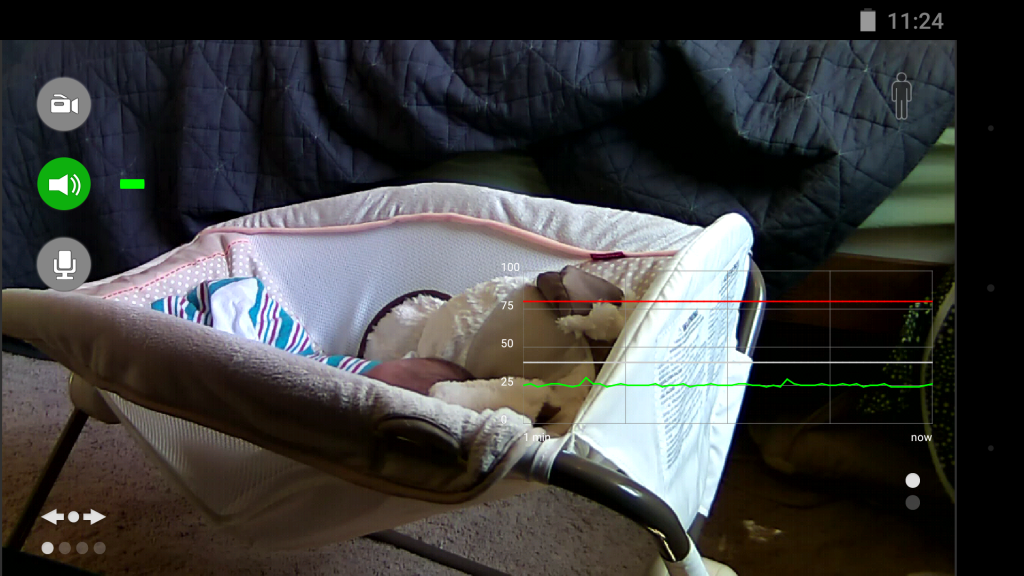
Nap, now with full data readout.
You’ve got high-quality, high-frame-rate video of all the exciting nap action. In the upper left, you see buttons to initiate recording (which can be saved to Google Drive or Dropbox). You have a live audio feed. You have a button to send your voice from the phone to the camera. The graph in the lower right shows the sound level over time plotted as a green line. The white line is the ‘squelch’; if audio is below this level, your phone mutes it. The red line is the ‘alarm’ level; if the audio reaches this, a tone sounds and the phone vibrates. It is also configured to alert if it senses excessive motion in the video feed.
My geek heart sings with joy. I can pull out my phone from anywhere: downstairs, at the grocery store, across the country, and get the full data dump on the nap. I can automatically record video based on any motion alerts and review it later. All for $75 + $4 for the app!
Comments
Dan — 2015-04-21 03:58:12
I predict there may be at least one or two more instances of geek transference and techno-spending justification in Anne’s father’s future.
Dan — 2015-04-21 03:58:53
Wait did I just refer to Bryan as a father? Bwahahahahaha
bryan — 2015-05-04 16:31:55
That’s… that’s just what I am. :)