File this under ‘further adventures in pointlessly fast home internet.’

I noticed on a billboard that Google Fiber was offering new 5- and 8-gigabit speed tiers for their home internet. I absolutely did not require an upgrade, as I was already on an unusably fast 2 gigabit plan, but that has never stopped me in the past. Just ask my parents, whom I enrolled in the beta testing programming for Road Runner cable internet when I was a tween in the nineties.
I hopped on the Google Fiber site and signed up for the next available appointment, one week away. A couple of days before then, I got a call saying we’d need to delay for 10 more days so they could ‘upgrade the fiber in my neighborhood’ (?)
I knew that I couldn’t take advantage of this new speed without making some gratuitous home networking upgrades, so I got to work on that to pass the time.
I already use a Unifi ‘Dream Machine’ SE (UDM SE) as my home internet gateway, which supports a 10Gbps WAN connection via SFP+. My existing Fiber Jack, model GOGP220C, had an ethernet port that will train at 1, 2.5, or 10Gbps, and so I started out by plugging in a generic 10GBase-T SPF+ module into the UDM SE WAN port and verifying it came up as 10Gbps.
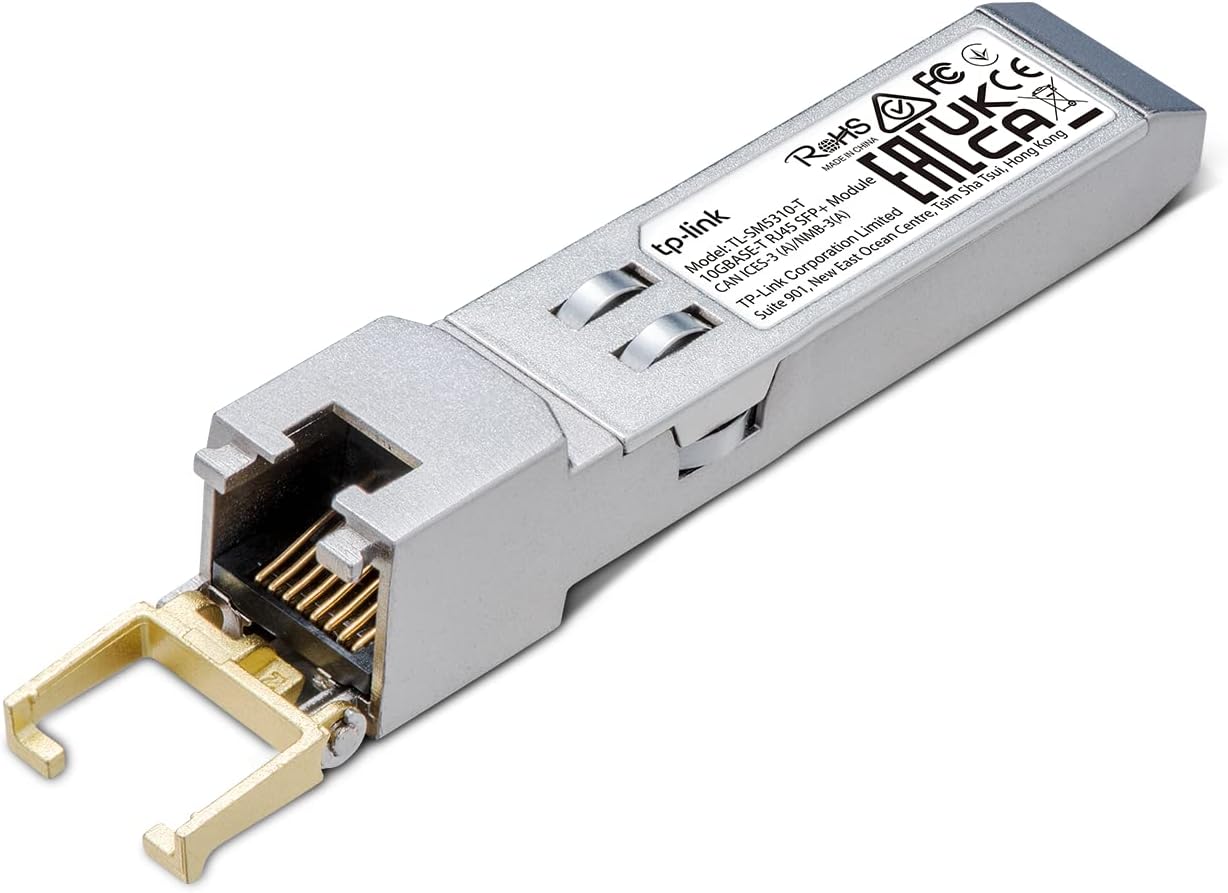

Next, I needed to upgrade the connection to my home server to 10Gbps. It sits in a media closet separated from the gateway by a ~20ft run of CAT6 going through the crawlspace. So, used another couple of the above SFP+ ethernet adapters and placed an inexplicably cheap switch that had 2 10Gbps SFP+ ports (and 4×2.5Gbe ethernet ports, all for $50, how?) next to the server, using a cheap direct-attach copper cable between the switch and a basic 10Gbps SFP+ PCIe network card based on the Intel 82599EN chipset that unRaid supports out-of-the-box.
A week later, the Google Fiber tech arrived and upgraded my Fiber Jack to the newer GOXP330C model that supports speeds higher than 2Gbps. It’s slightly bigger than the old model, and requires a 1-amp (vs. 1/2-amp) power supply. He didn’t touch the fiber drop to my house, which was a relief, because I have rerouted the entry into the house into my back utility room using my own armored cable that I carefully installed and didn’t relish the idea of redoing. It turned out the ‘fiber upgrade’ was actually a card installed in the neighborhood’s fiber hutch to support the higher speed.
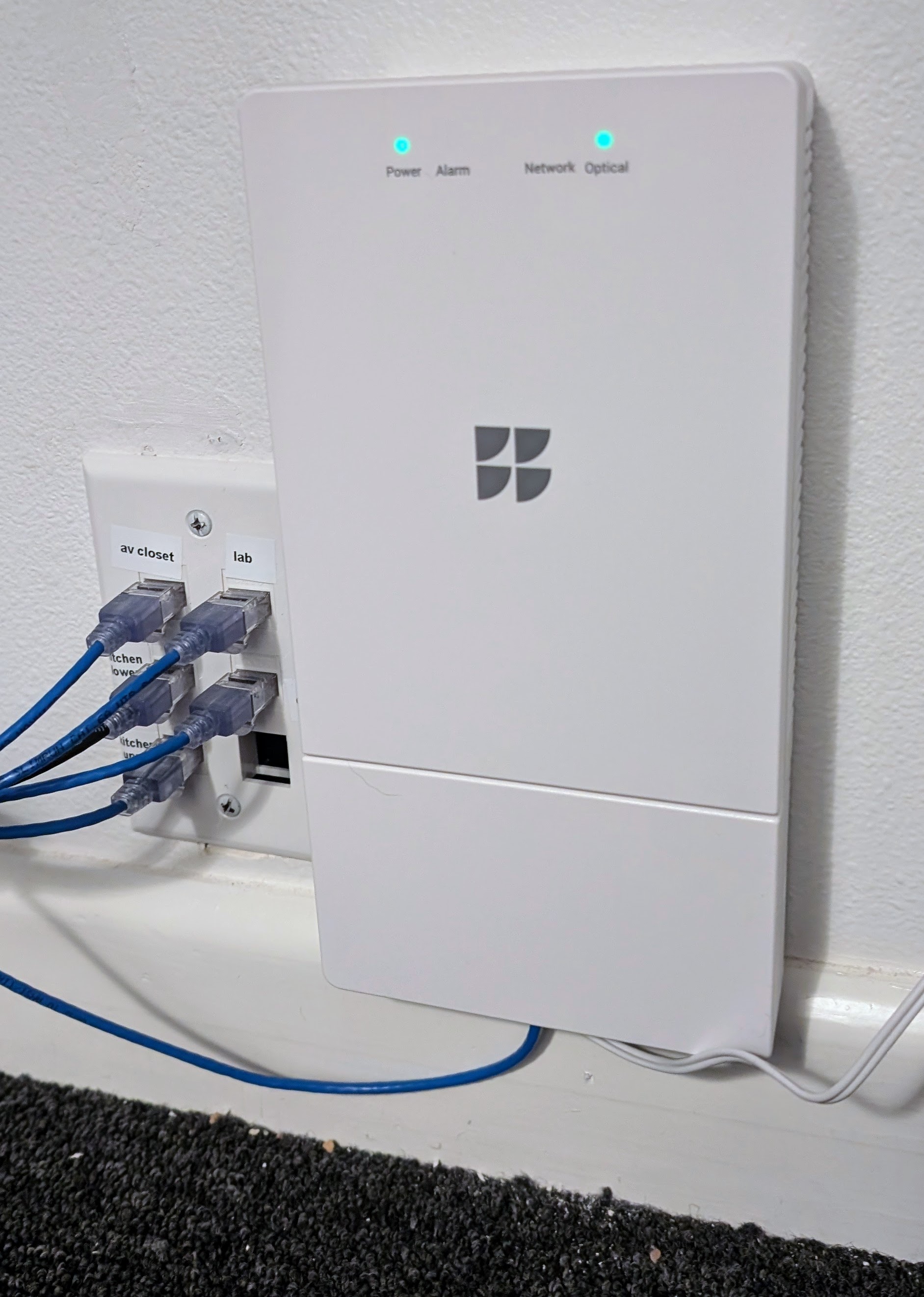
The tech was immediately able to pull the full 8Gbps symmetric to his laptop, but I was only getting about 3.5Gpbs down and 6Gbps up. A bit of research revealed that the UDM SE can only handle 3.5 when doing ‘deep packet inspection. After I disabled that I was able to get the 7.9/6.6 you see at the top of the post from the Speedtest CLI running on a VM on my NAS box.
I guess now I just have to wait until we break into the double digit gigabits!