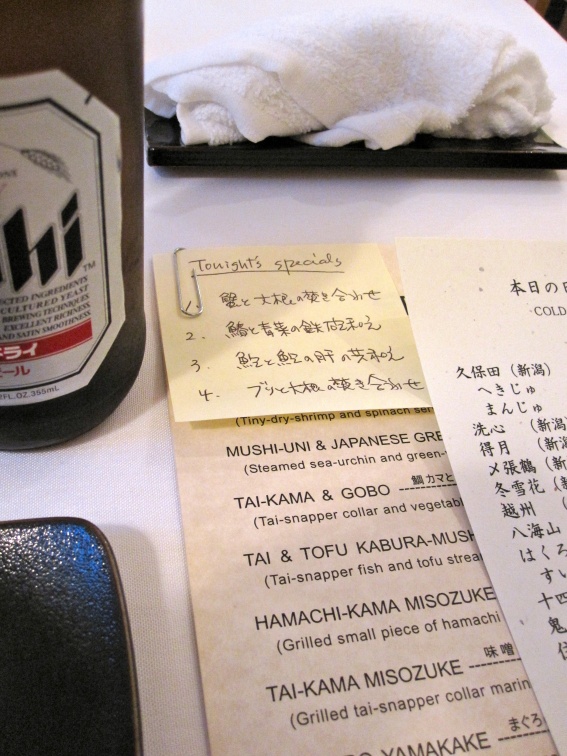Ten years ago today, I sat in my dorm room at UT Austin with a dictionary in my lap, hunting for a simple English word, five letters or less, that hadn’t already been claimed as a domain name. I must have tried a hundred things before I came across “overt.” I was a college freshman and totally digging all this new freedom over my life and interests, meeting new friends every day, trying on new ideas all the time—so overt seemed like a perfect fit. Although all three of overt.com, overt.net, overt.org were available (these being the only three top-level domains available for public registration at the time, not counting ones for other countries), my anti-corporate and alliterative (see?) tendencies let me to choose overt.org. In retrospect, I should have just registered all three, but the $75/year it cost to register a domain in 2000 seemed like a lot of money to me and I definitely wasn’t going to spend it three times over.
I worked part-time doing web and database development at the career center for the college of engineering and had access to several internet connected computers. The same night that I registered overt.org, I set up an illicit web server (embarrassingly, Windows 2000/IIS) on my publicly accessible workstation in the career center and pointed my new domain to it. I stayed up late creating a web page with dated, journal-like entries that ran in reverse order on the front page just like my favorite website at the time, slashdot. Later I would learn that web sites like this had been called “web logs” since at least 1997—I was way behind the curve! And so, overt.org was born:

A week or two later, I set up an SMTP/POP3 email server on the same machine, assumed the email address I’ve used since then, and started handing out accounts to my friends.
The hardware behind overt.org took many forms over the next four years at UT, moving from my workstation to a dedicated machine in ENS, the electrical engineering building, but it always remained hidden in a corner or under a table, leeching off of UT’s excellent and pretty much unmonitored internet connection. As we approached graduation, Ali, George, Drew and I pooled our money together to pay for a dedicated server based out of San Francisco: overt.org was legit and has been ever since.
Over the last ten years, overt has grown quite a bit. It now hosts over three dozen web sites, blogs, and photo galleries. It’s a labor of love for Ali and I to maintain the server and it’s been a lot of fun to watch become a home for us, our friends, and our families on the internet.
Here’s to the next ten years of overt.org!